How to save money on speech therapy resources.
Speech therapists serve clients in many age ranges with many different speech and language goals. That can require a wide variety of resources. The cost can really add up. This is part one in a series of blog posts on how to save money on speech therapy resources. Two ways you can save money are to check your TpT purchases for updates and earn TpT credits by leaving a review.

Have you checked your TpT purchases for updates?
Here is a quick and easy way to save money on speech therapy resources. TpT authors including myself make updates and additions to resources on TpT. It could be to correct a mistake, add an addition to the original resource or adding a new resource to a bundle. Make sure you are getting the most out of your speech therapy purchases by checking your TpT purchases for updates.
I recently made an update to my Half-page Vocalic R Homework resource.
It started out as this half sheet printable resource. I created this as a half-page to be printed, cut in half and added to my students’ speech notebooks. Half a page fit perfectly. We would target these words in the session and I would send it home in their speech notebook.
Then all the schools shut down and I knew this format wasn’t going to be very helpful for distance learning so I added two additional versions of this resource to the listing on TpT.
AN INTERACTIVE PDF VERSION
Full color interactive PDF perfect for teletherapy or in person on a tablet.
AND A FULL PAGE PRINTABLE VERSION
This can be printed or sent as a one page PDF for homework.
I frequently alert buyers on Facebook and Instagram that I have added updates to my resources but the best way to make sure you are not missing out is to check in your TpT account for updates.
It’s easy to do. Here’s how to check your TpT purchases for updates.
- Login to your TpT account and click on the drop down box next to your name in the upper right hand corner.
- Select My Purchases.
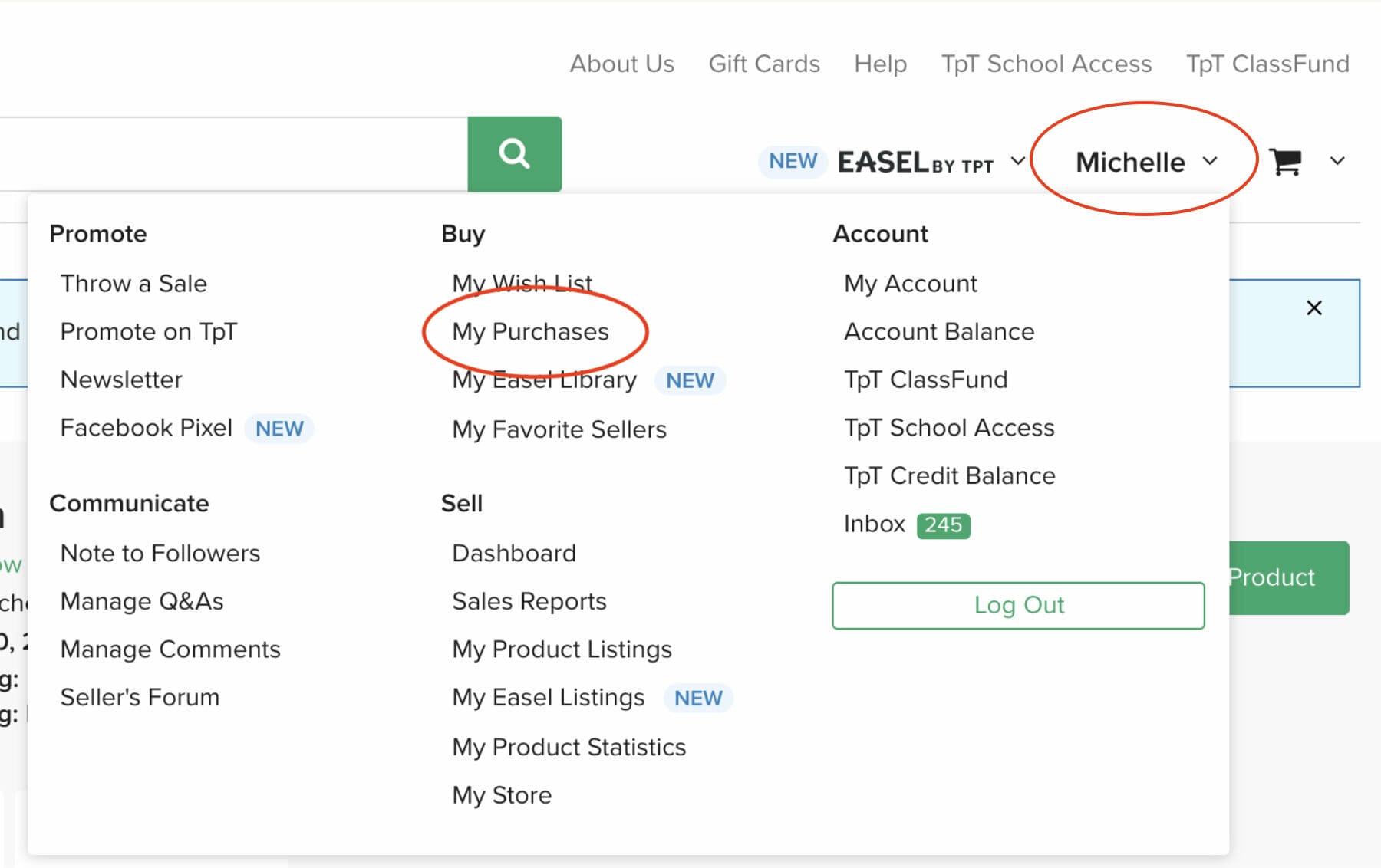
- Sort by Recently Updated.
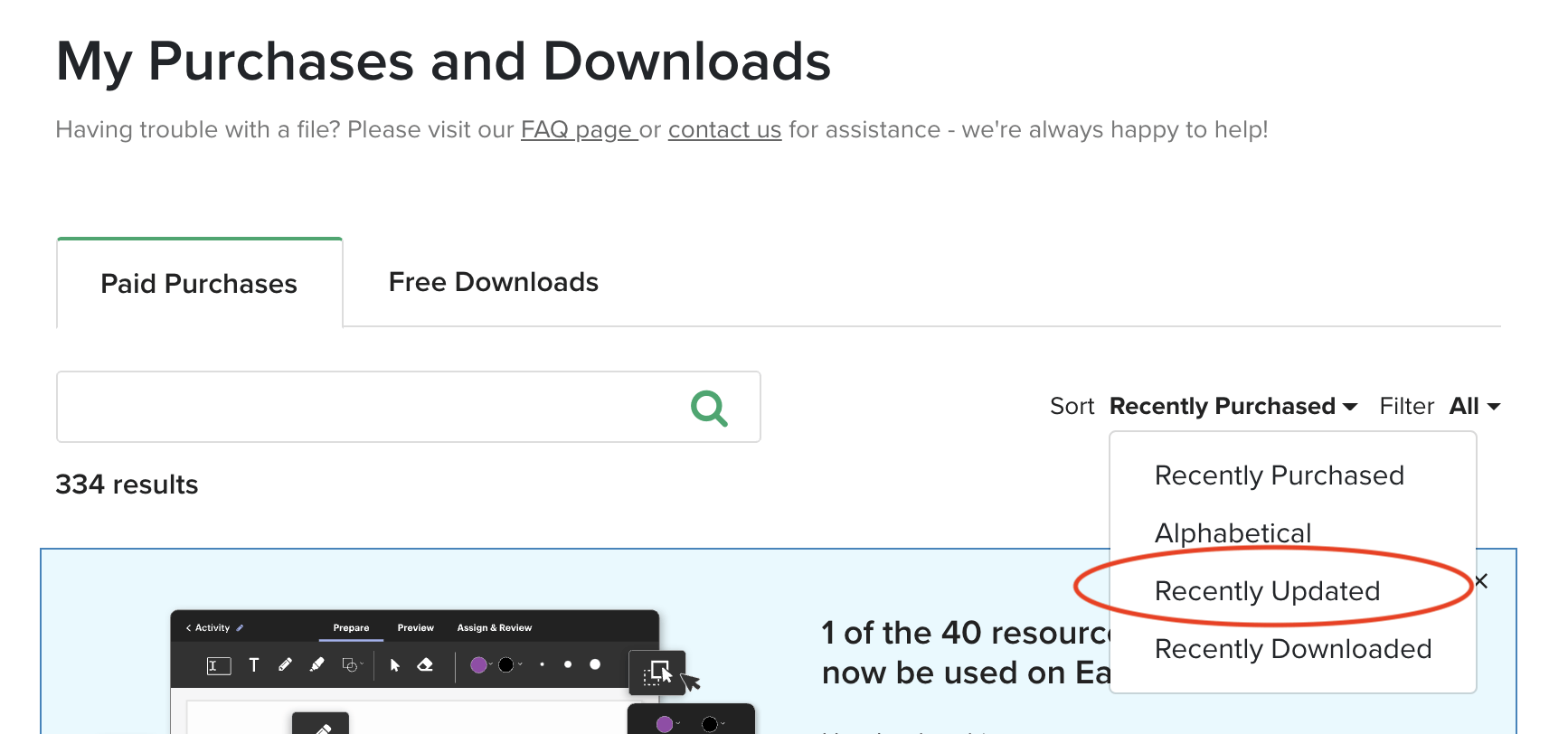
- Look for the word Updated in red and click on it to see the details of the update.
- If you want the update click on the green download button.
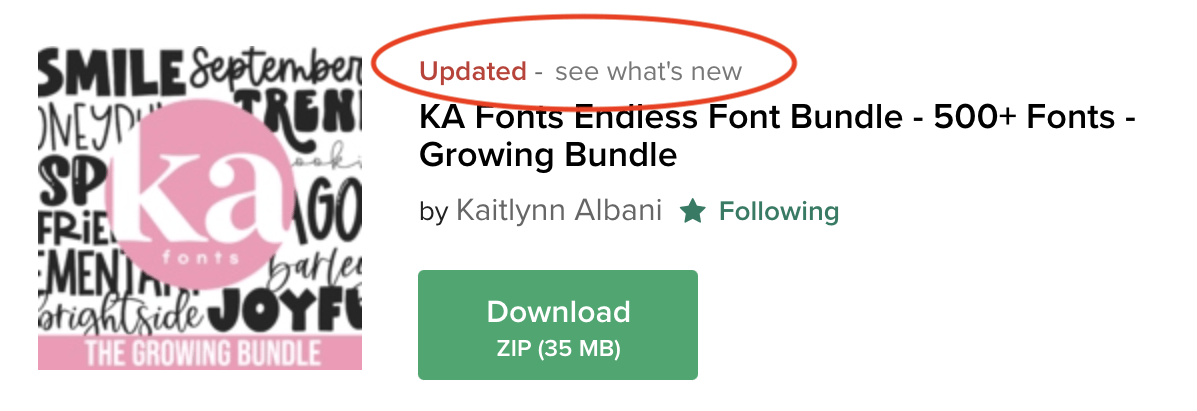
- Repeat this with other updated purchases.
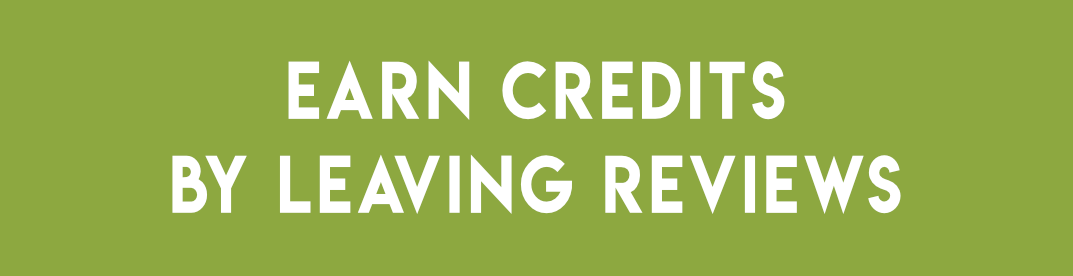
Have you left reviews for your TpT purchases?
Did you know you can earn TpT credits for future purchases by leaving reviews on TpT? Here are the steps to do it.
It’s easy to do. Here’s how to earn TpT credits by leaving reviews on TpT.
- Login to your TpT account and click on the drop down box next to your name in the upper right hand corner.
- Select My Purchases.
- Look for the blue box that says “Leave a Review”.
- Click on the blue box.
- It will take you to a new page with a green box that says “Leave a review.”
- Click on the green box.
- Leave your feedback. This helps others to find quality products and helps the authors to create better resources.
- If you have more reviews to leave click on the Back to My Purchases button to repeat the steps.
- The next time you put something in your cart on TpT you will see a box on the checkout page with credits you can apply to your purchase.
That’s it. It is easy and a great way to make sure you are not missing out on all the benefits of your speech therapy purchases. We all like to save money on speech therapy resources and you want to make sure you are getting the most out of your therapy dollar.





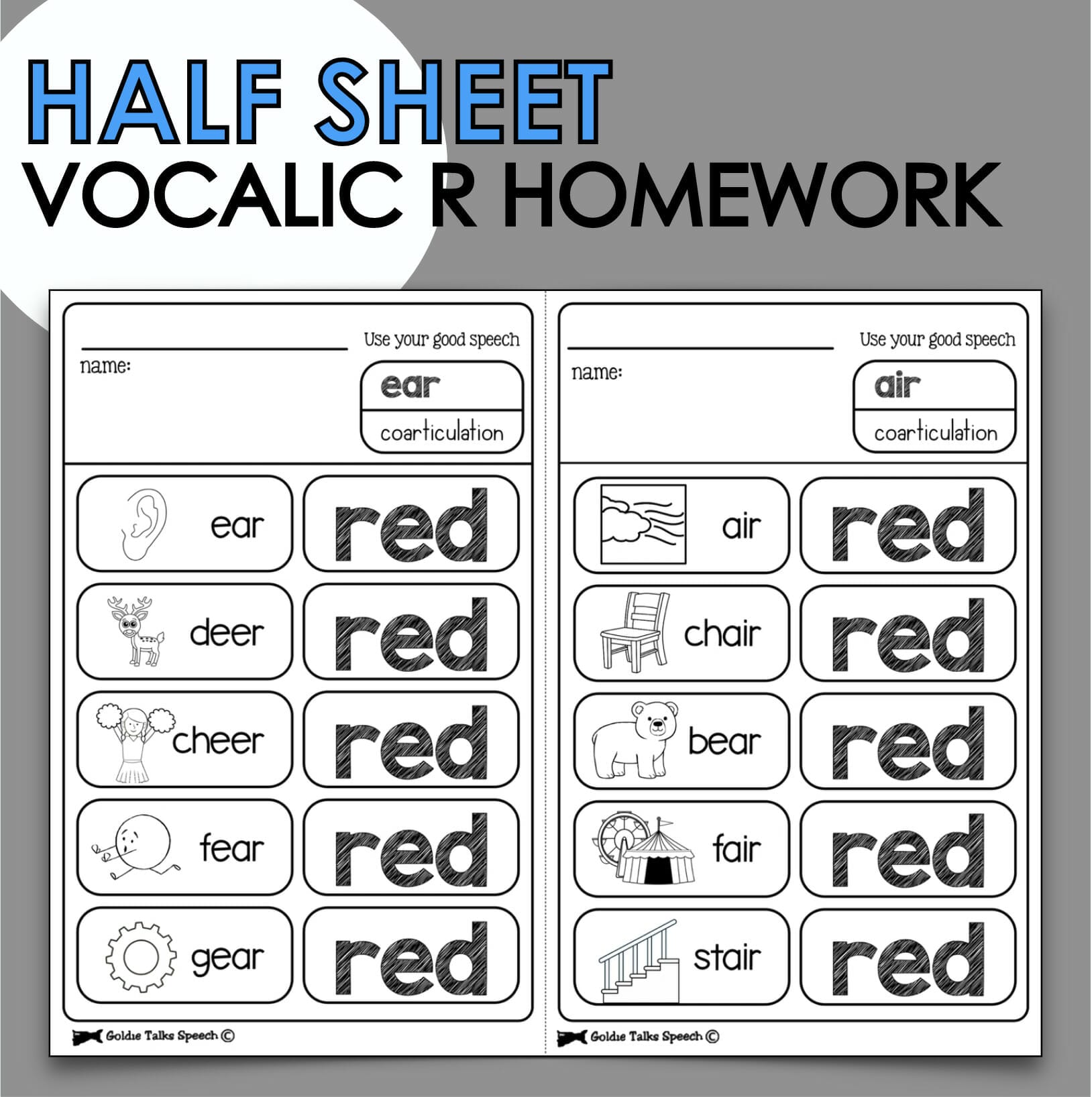

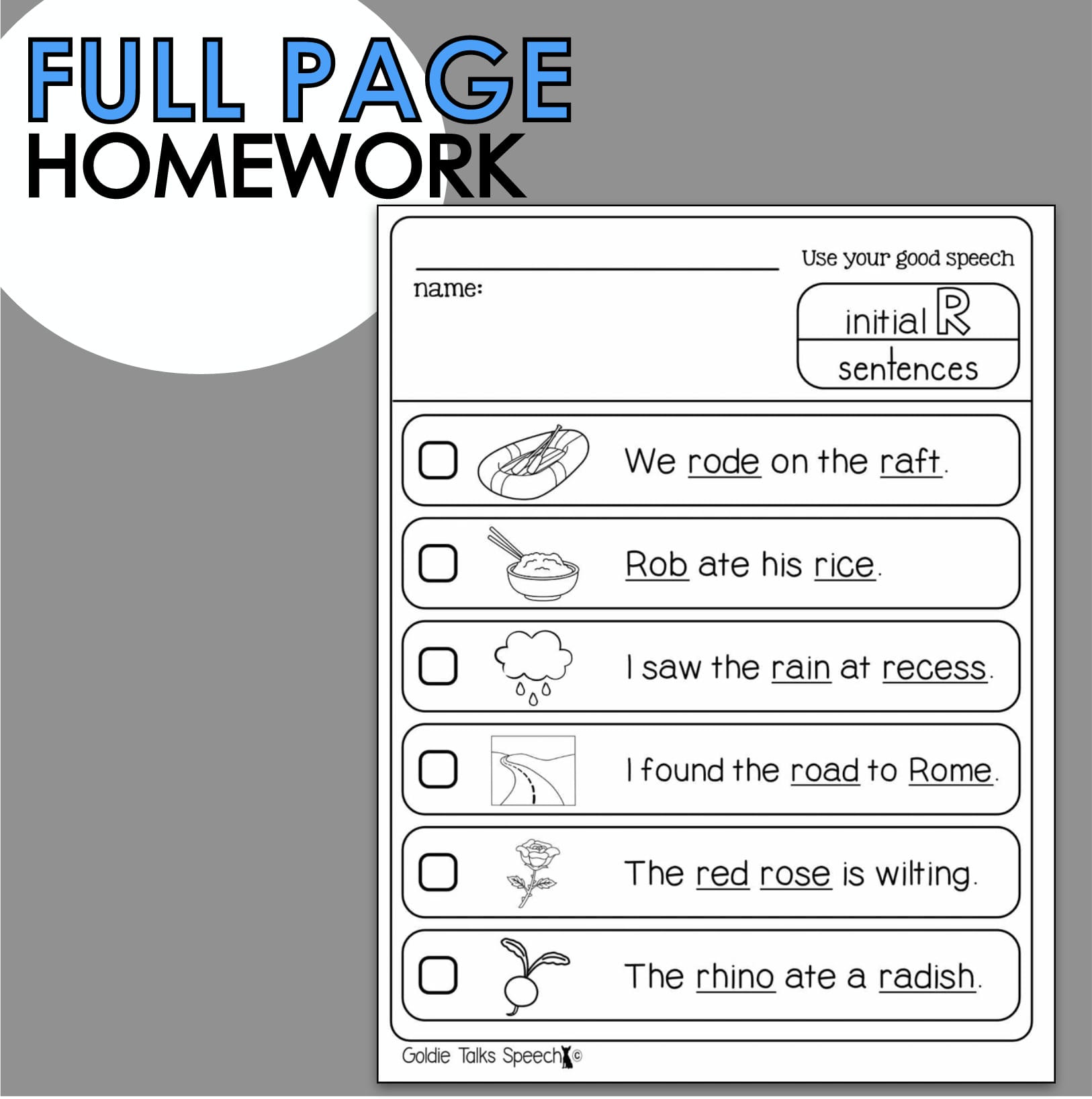
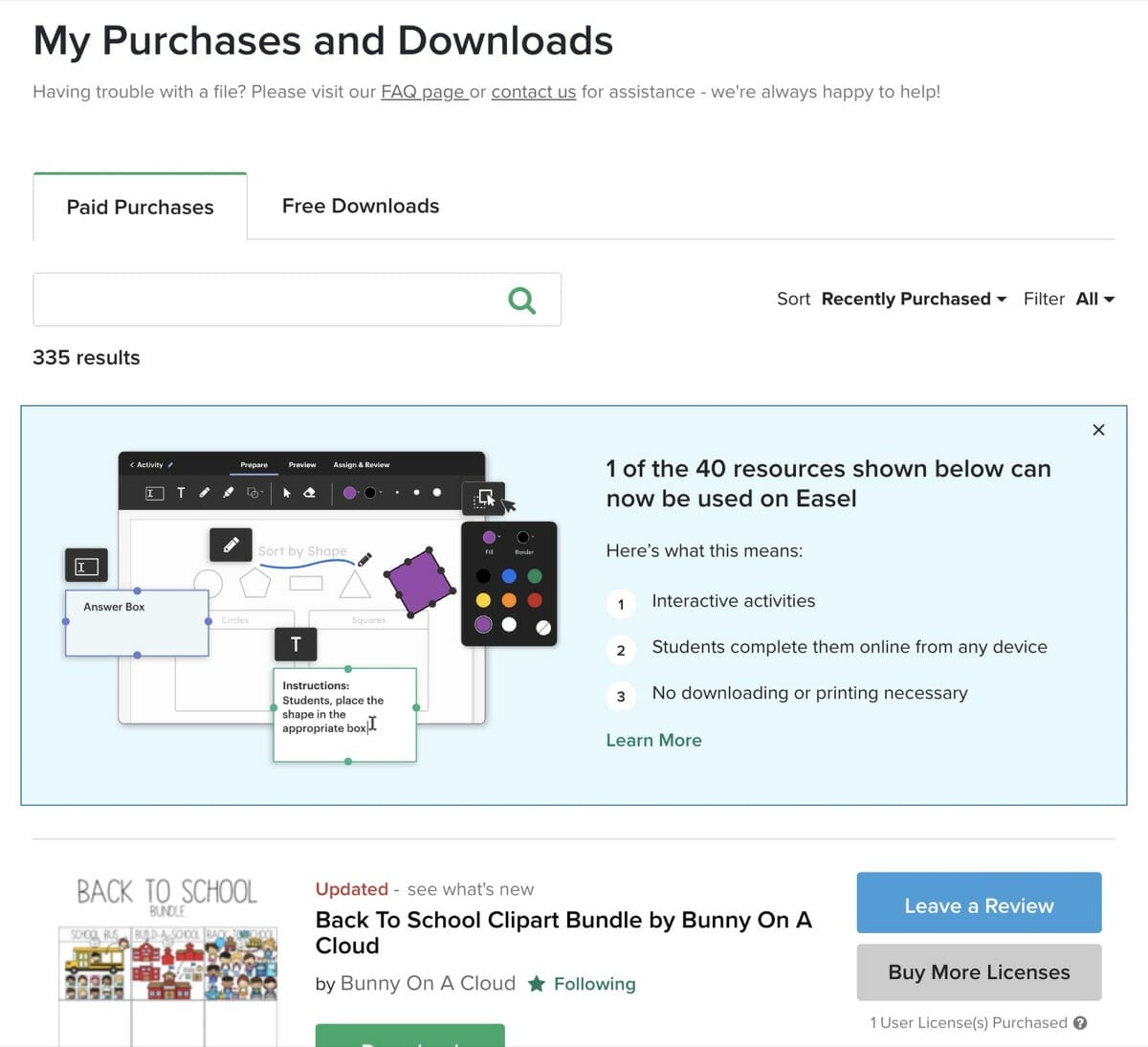
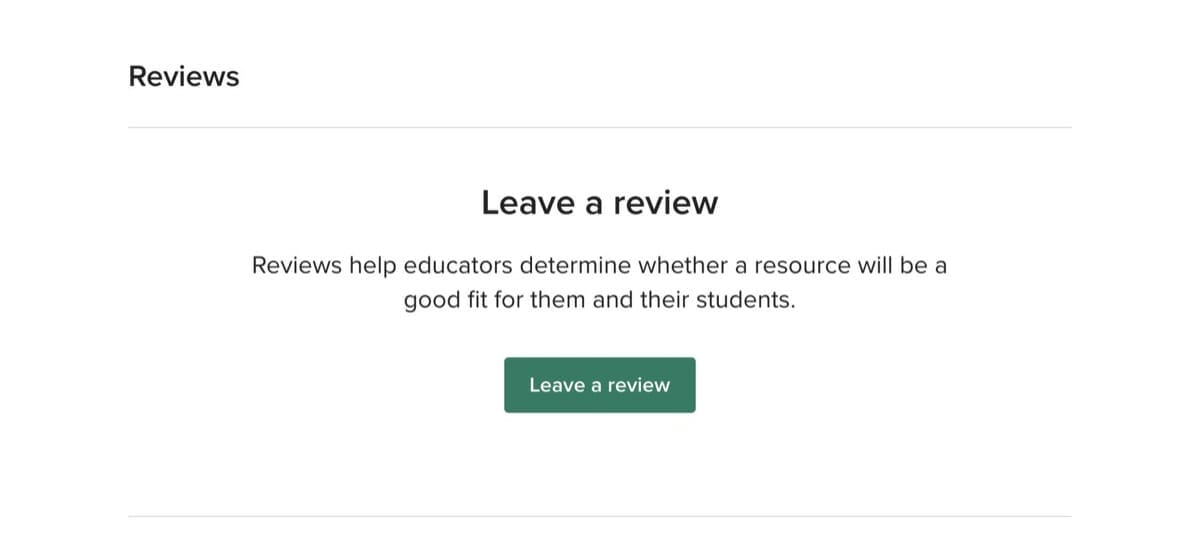
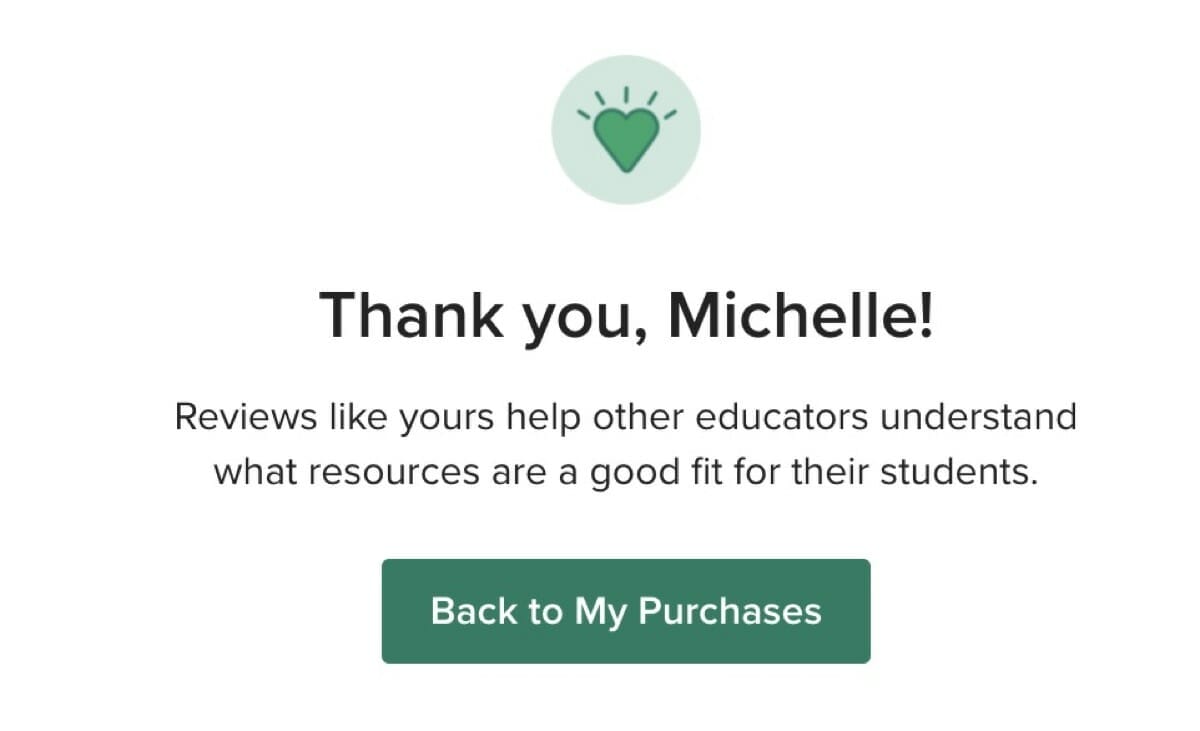
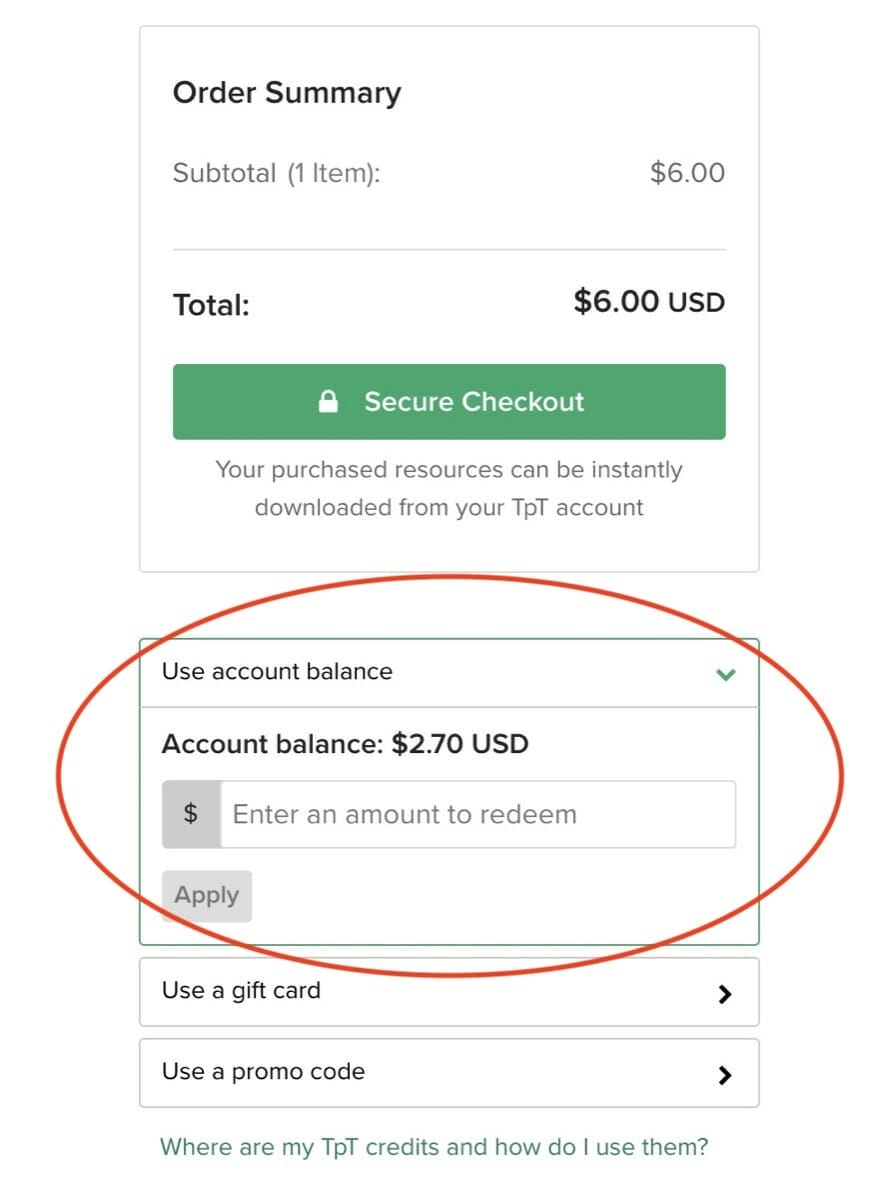
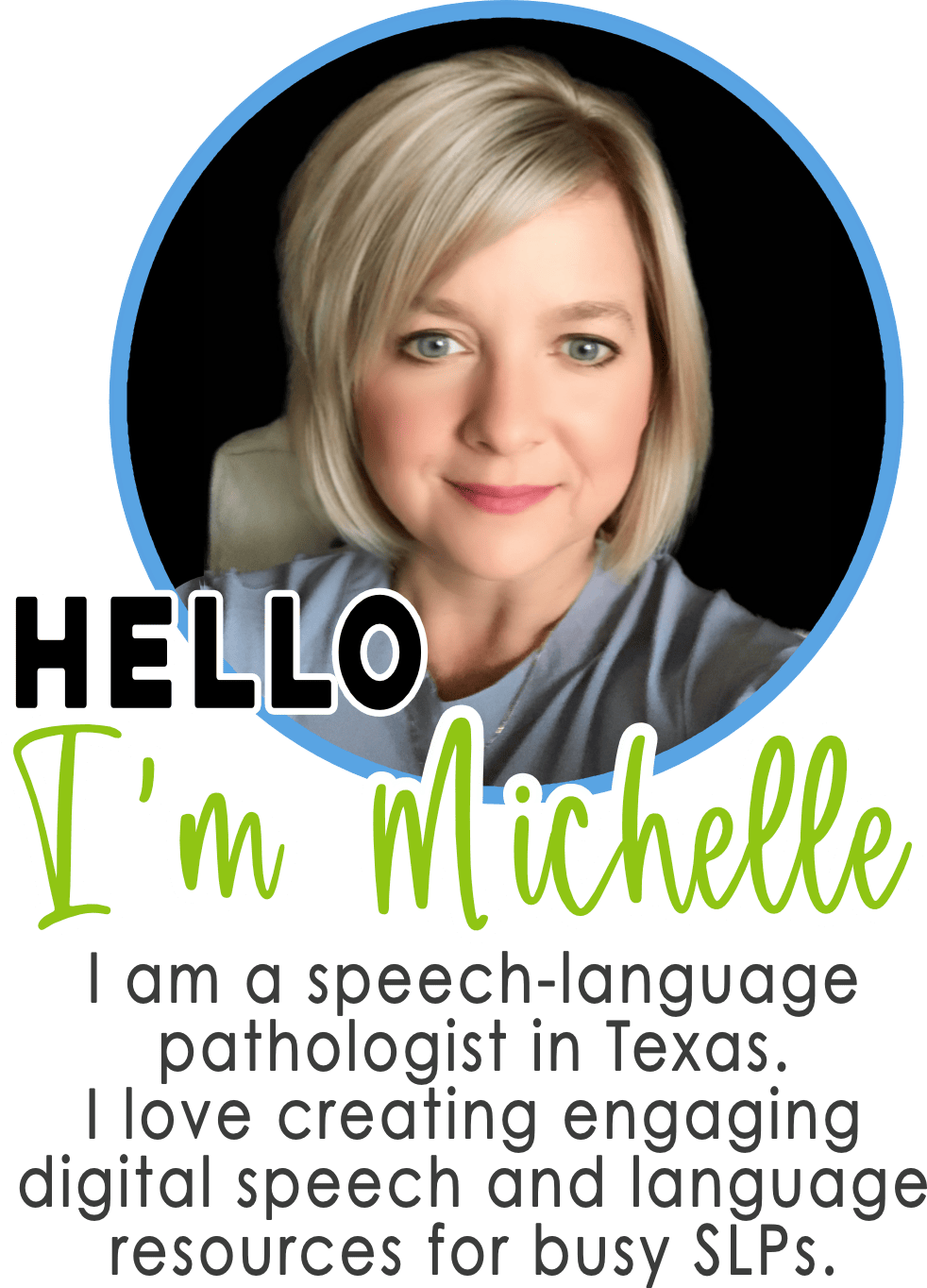
0 Comments